How to Use LinkedIn Lead Gen Form Ads
Social Media Examiner | July 26, 2018
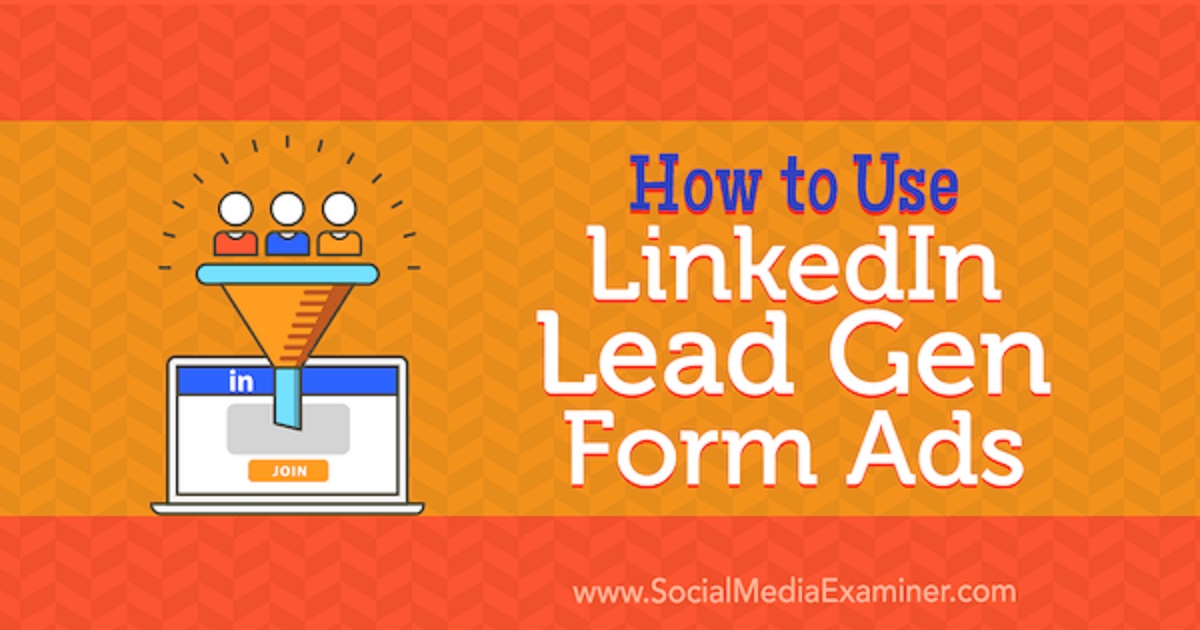
Want an efficient way to find qualified leads on LinkedIn? Have you heard of LinkedIn lead gen form ads? In this article, you’ll learn how to set up a LinkedIn ad campaign that collects downloadable leads. LinkedIn lead gen forms make it easy to collect leads via your ads. When members click your ad’s call-to-action button, your form will open with the fields already filled using information from their LinkedIn profile. This makes it easy for them to accept your offer. Before you create a lead gen form, however, you need to decide what your offer will be. Think about what’s important to your target audience. What information will appeal to them? What will capture their attention? Where are they in the customer journey (top of the funnel, mid-funnel, bottom of the funnel)? Answering these questions will help you choose an offer that will be of value to your target audiences, such as a free consultation session, eBook, assessment session, report, or guide. After you decide what your offer is, you’re ready to set up your LinkedIn ad campaign and create your lead gen form. To get started, navigate to your LinkedIn home page. Then click Work and select Advertise from the pop-up window.